High Graphics Patch in eFootball 2025 | How to Play High Graphics in eFootball 2025 Mobile
Why High Graphics Patches Don’t Work in eFootball Mobile — And How to Unlock Stunning Visuals the Right Way. You’ve seen people promising console-quality graphics, official club kits, and cinematic menus in eFootball Mobile.
But once installed, you often run into the same frustrating issues:
🔁 High graphics option doesn’t activate
🚫 Download stuck at 0%
🌐 “Network error” when switching to high graphics
If that sounds familiar, don’t worry, you’re not alone. In this guide, you’ll discover:
✅ The truth about patch safety
⚙ Why high graphics patches no longer work
📱 Whether rooting fixes the problem
🎯 The official, guaranteed way to unlock true high graphics visuals
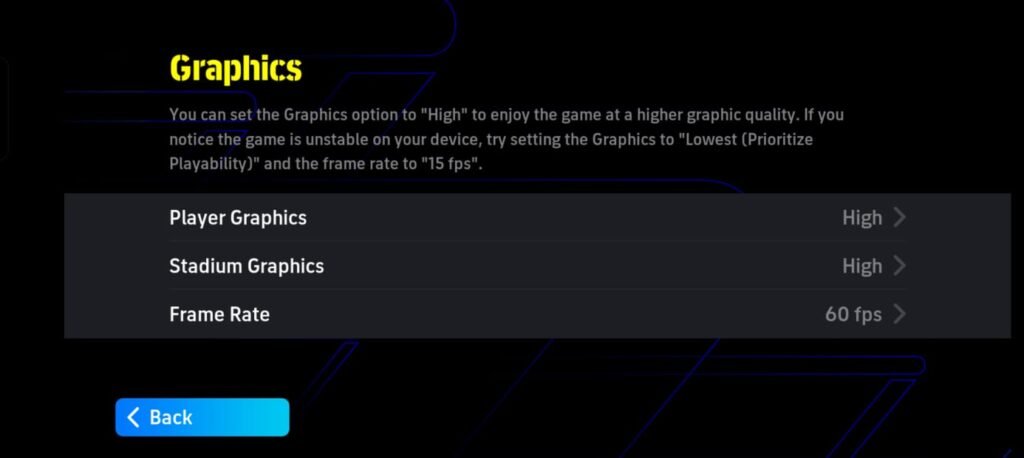
🔒 Is It Safe to Use Third-Party Patches in eFootball Mobile?
Yes — absolutely. Trusted patch creators have been modifying eFootball visuals since PES 2019, and to date, no verified account bans have ever resulted from using patches correctly.
“Patches only change what you see — not what the opponent sees. They never touch gameplay or server logic.”
— Veteran Patch Creator (Prottoy Patch)
✅ Here’s What Patches Change:
Club kits, logos, and team menus
Background images and scoreboard overlays
Soundtracks and visual theme elements
These are all client-side visuals. They don’t modify:
Game mechanics
Team stats or names
Server-based files
For example, you can change Madrid Chamartin B’s look (Real Madrid), but not the team name or performance data.

🎨 Pros & Cons of Using Third-Party Patches
✅ Pros ❌ Cons
Realistic club visuals and custom logos May block official high graphics downloads
Stunning themed menus and soundtracks can cause download errors (esp. graphics)
Enhances offline gameplay aesthetics. Might not work after updates
Helps low-end phones by optimizing UI Can crash settings/graphics menus
⚠ Note: While patches are safe, they sometimes clash with Konami’s dynamic download system, especially for high graphics assets.
1️⃣ Why High Graphics Patches Don’t Work Anymore
🔁 How It Worked Before
In older versions like PES Mobile (2019–2021), game files (including graphics) were stored locally inside APK or OBB files. Patch creators could edit these to upgrade visuals, and it worked great.
❌ Why It Doesn’t Work Now
Since eFootball 2023, Konami has used a new system called Play Asset Delivery (PAD):
High-resolution graphics are no longer in the app
They’re downloaded after installation through the Google Play Store
If you’re using a patched or modded APK, the download won’t trigger

⚠ Technical Reasons Why It Fails:
⚔ File Conflicts: Patches overwrite files needed to activate graphics
🌐 Network Breaks: Patched apps fail to connect with Play Store servers
📉 Forced Configs: Some patches default to medium/low graphics for performance
⛔ Stuck at 0%: No high graphics assets = no high graphics mode
2️⃣ Can Rooting Fix This?
Rooting gives you more control, but when it comes to unlocking high graphics, it’s not a magic bullet.
✅ What Rooting Might Do:
Spoof hardware to bypass device checks
Access hidden system tweaks
Run custom config files

❌ What Rooting Can’t Do:
Trigger Konami’s Play Asset Delivery system
Repair broken download prompts in patched APKs
Restore compatibility with graphics update servers
🧨 Rooting also carries potential risks, like voiding your warranty or exposing your system to instability.
3️⃣ The Official Way to Unlock Real High Graphics (No Patch Needed)
If you want true high-resolution visuals, do this:
🔧 Step-by-Step:
- 🚫 Uninstall any patched or modified version
- ✅ Reinstall from the Google Play Store
- Don’t log in — first go to:
More → Settings → Graphics → Player Graphics → High - You’ll see a Play Store pop-up — accept it
- Make sure you’re on Wi-Fi and have at least 4GB free space
- Let the download finish completely
- Then log in — and enjoy stunning visuals
This works because it uses Konami’s official PAD system — clean, safe, and fully supported.
🧮 Final Thoughts: Which Path Will You Choose?
🎨 Love creative visuals?
Patches give you a vibrant, customizable experience and are safe for offline or visual enhancements.
🚀 Want ultra-HD gameplay and flawless performance?
Go with the official install method for smooth, high-graphics play and stable updates.
No wrong choice — just different priorities.
Share this content:
6 comments